User guide
1. Create your application
You create your application when you click on 'Create new application' in the pop-up. The pop-up is displayed when you click on 'Apply in the Grant portal' in the application guidelines at slks.dk or kunst.dk. The you log in using MitID (Denmark's common secure 'login' on the Internet).
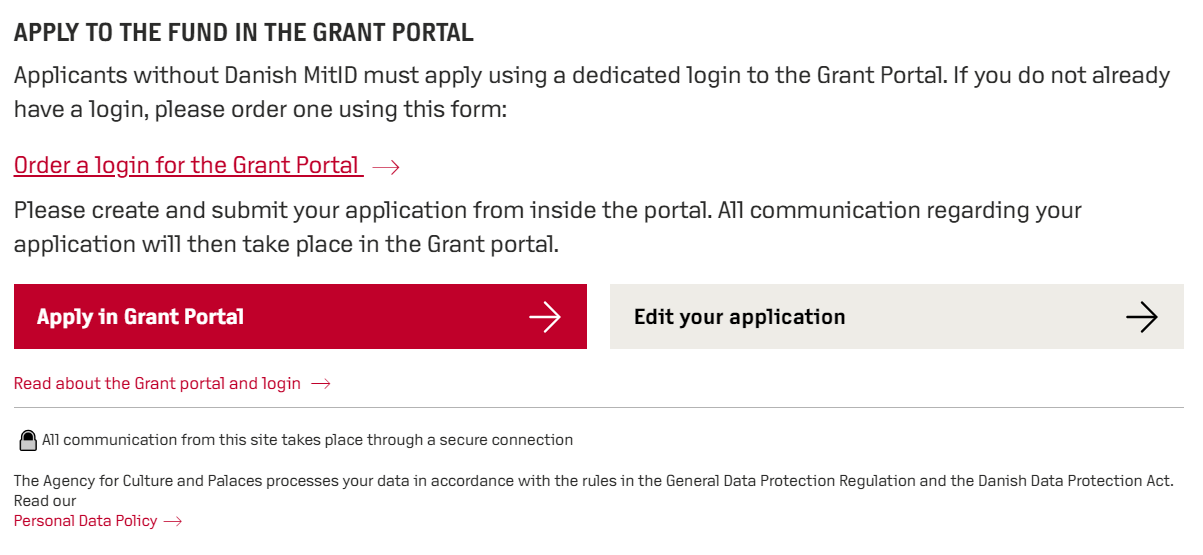
2. Create your application without submitting it
You have the possibility to start your application and return to it at a later time. However, please note that you must submit your application before the application deadline.
If you want to continue working on an application that you have started, you must log in to the portal
You can also log in to the Grant portal through the fund's application guidelines. Click on 'Apply' and select 'Edit application' in the pop-up. Then you log in using MitID.
3. Edit your submitted application
Once you have submitted your application, you still have the possibility to edit it up to the application deadline. However, please note that all attachments must be attached again. It will always be the latest version of the application that has been submitted that is applicable.
Log in to the portal when you want to edit your submitted application
You can also log in to the Grant portal through the fund's application guidelines. Click on 'Apply' and select 'Edit application' in the pop-up. The you log in using MitID.
4. Contacting us regarding your application/grant case
It is possible for you to contact us through your case in the Grant portal. A case processor at the Danish Agency for Culture and Palaces or the Danish Arts Foundation will reply to your inquiry in the portal. When there is news from the case processor, you will receive an email notification from the portal.
5. Answer regarding your application
Once we have processed your application, you will receive a letter about the decision in the Grant portal. You will receive an email notification about this.